EPFO now made it mandatory to link Aadhaar to EPF. Earlier there was an option to update it online only. However, now they started offline facility also.
Do remember that the deadline to link Aadhaar to EPF by employees and pensioners is extended to 30th April 2017.
Note:-
- If your details of UAN not matching with Aadhaar details like name, gender and date of birth, then you can update the UAN details online. Refer my latest post for the same “EPF UAN name, gender and date of birth correction – Online procedure“.
- Now EPFO started the facility to link Aadhaar to EPF online without login. Refer my post for the same “How to link Aadhaar to EPF Online without login?“.
Why have we to link Aadhaar to EPF?
# Aadhaar is one of the important KYC document which contains details like your name, date of birth and address details along with your photo.
# By linking Aadhaar to EPF, you will make it easy to merge multiple UAN numbers into single UAN.
# Aadhaar is used as Proof of Identity (POI) and Proof of Address (POA). This will reduce the number of documents to upload into a single document.
# During withdrawal process of EPF, it makes easy for EPFO to verify your KYC credentials at ease.
These are the major benefits for link Aadhaar to EPF. There may be some different views of making Aadhaar linking as mandatory. But going forward Aadhaar may be one of the important document of your authentication.
How to link Aadhaar to EPF online?
Using online facility of EPFO you can easily link your Aadhaar to EPF. Let us see the steps involved in this.
1) Go to EPFO Unified EPF Portal
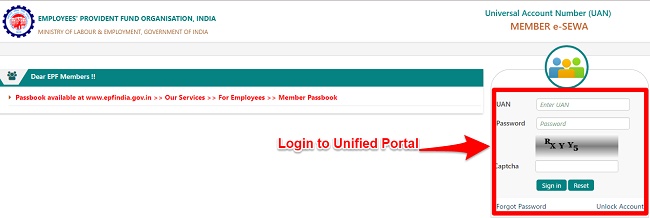
Using your UAN number and Password login to Unified Portal.
2) Once you login, then the screen looks like below. Here, under Manage tab, select the KYC option from the drop-down menu. 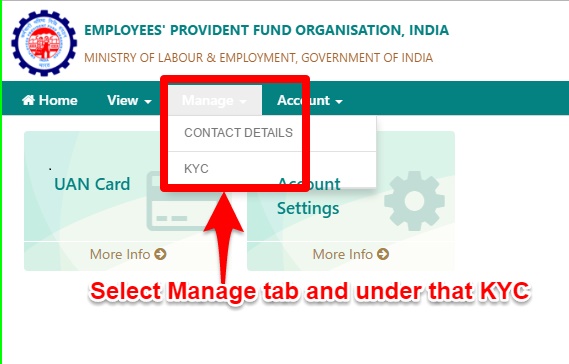
3) Once you select KYC tab, then you will find the screen as below. Here, EPFO provided the options to update Bank details, PAN details, Aadhaar, Passport, Driving License, Election Card, Ration Card or NPR.
We have to select the option of Aadhaar. Enter the Aadhaar number and also the name as it appears in Aadhaar Card EXACTLY. Then click on SAVE tab.
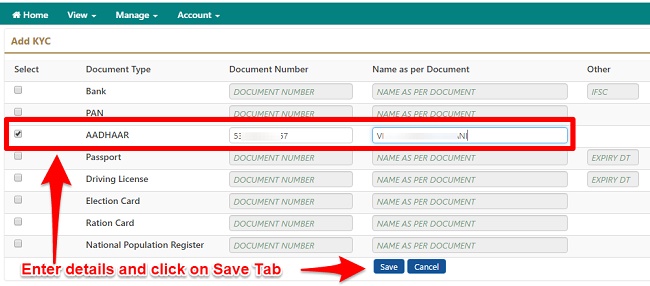
The majority of employees will face the issues here. Due to a mismatch in names or service issues with either EPFO or UDAI, you may be unable to update it. If there is a mismatch with name, then try to inform the same immediately with your employer to resolve the issue.
4) Once you save it, then you can view the same under pending KYC option. The screen of that will look like below. Wait for around 15 days for approval. If it is approved, then your Aadhaar status will be available in “Approved KYC” area.
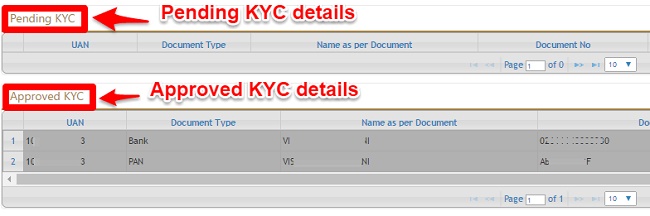
This is how you have to link Aadhaar to EPF.
How to link Aadhaar to EPF offline?
Considering the hardship of employees and pensioners in linking Aadhaar to EPF online, EPFO launched the facility to update or link it offline.
The EPFO has developed this Aadhaar seeding application with support of the (CSC) Common Service Centers and CDAC. The Common Services Centers (CSC) are ICT enabled front end service delivery points at the village level for delivery of Government and private services. With the implementation of Aadhaar Seeding Application, now Provident Fund member or pensioner can walk in any of the field offices of EPFO or CSC outlets with UAN & Aadhaar and seed the Aadhaar with the UAN.
With the implementation of Aadhaar linking Application, now employees or pensioner can walk in any of the field offices of EPFO or CSC outlets with UAN & Aadhaar and seed the Aadhaar with the UAN.
This offline linking is the latest news. As of now, I am having this much information only. I will update this section once I get more information on this.
Hope this much information is enough for you to link Aadhaar to EPF easily and within the deadline provided by EPFO.
Source by:- basunivesh
Share: